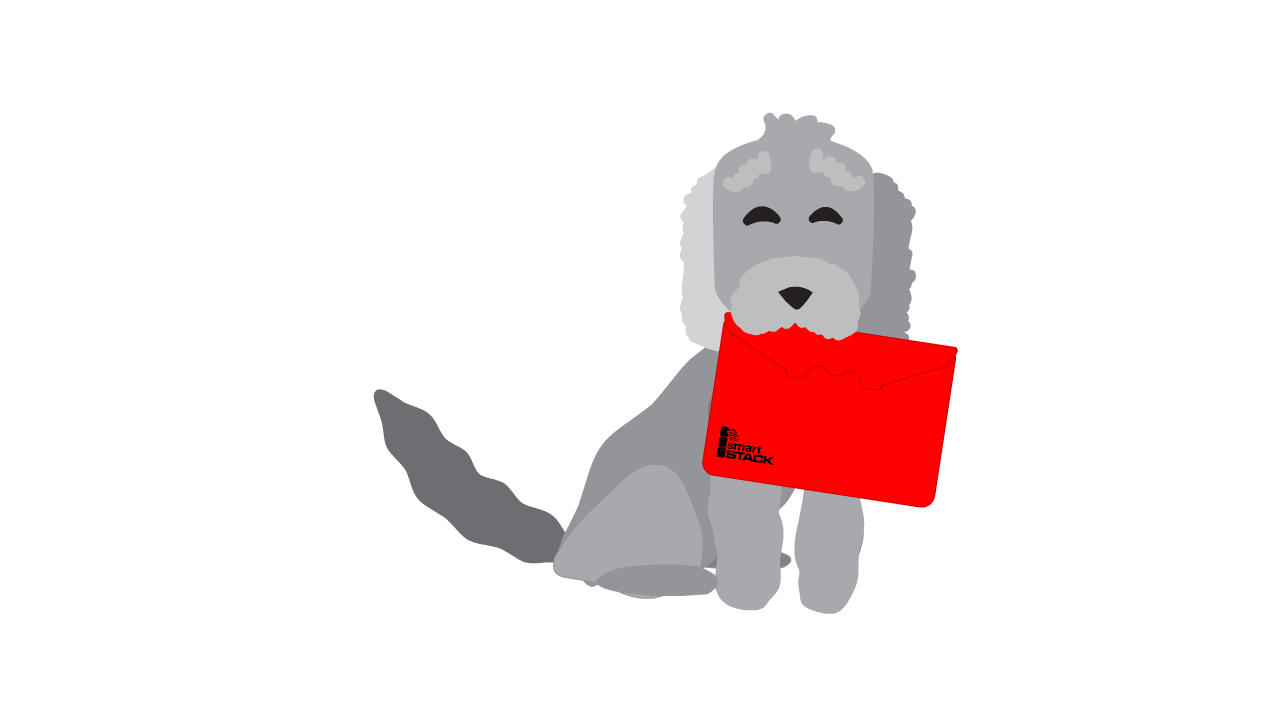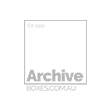Archiving post Department of Education, public records initiative
Have your school archives been visited by the Department of Education and training (DET) ? Not sure what to do next? Here is our guide to understanding the DET’s records management program and what you should do next.
THE PROGRAM AT A GLANCE
- This program was the result of a Victorian Auditor general report to parliament on the management of public sector records.
- This report cited the Department of Education and Training for poor record keeping. The DET had only met 30 of the 218 records management criteria.
- The outcome of this report was an injection of cash into the DET, to allow them to increase record keeping compliance within the education sector.
What did this mean for school records?
With this new injection of cash DET was able to implement a sweeping program to bolster record keeping practices in schools.
This program began with the collection and digitisation of permanant records from schools considered ‘ at risk ‘; schools located in bushfire prone areas.
The program then targeted schools which have merged with other schools. Collecting and digitising permenant records and moving termporary vaue records from the closed portion of the schools to an offsite storage provider.
Finally, DET moved onto collecting and digitising the permanent records of the remaining schools in Victoria.
In this program Records fall into 3 categories; Permanant, tenporary and expired.
Permanant Records
Records which are classed as permanent are collected by DET and digitised. A digital copy of each document is then returned to the school.
Temporary Records
DET completes sentencing of temporary value records. They record how long they should be kept based on relevant retention schedules. These records are returned to be managed by the school. They should then be securely stored on-site or moved to an APROSS approved storage provider.
Expired Records
DET advises which documents have expired and require secure document destruction. It is the responsibilty of the schools to source their own document destruction service.
Digital records.
On the completion of their work, DET will provide the school with an excel spreadsheet outlining the work done and the remaining records on site. The school’s permenant records will be accessible in PDF form.
What needs to happen after DET has completed their work?
As this is a one-off initiative, schools still need to manage all Temporary Value Records, this includes records needing to be kept for 50 and 75 years and any records currently on a retention freeze.
Any new records accumulated annually will also still need to be managed by the school. As retention dates change they would need to check what DET had listed before throwing out anyway. For Primary Schools, most records are not permanent and as such very few records are taken and instead need to be maintained by the school.
For schools that have a system like Smart Stack in place, the school is left with an excel spreadsheet sheet and is required to update their software manually.
How can Smart Stack Help out
The Smart Stack system can store all remaining records left behind by DET as well as future records created by the school.
The flexible system easily grows with your schools needs as you create more documents.
The Smart Stack Software is designed to easily integrate with the excel spreadsheet left by DET. This allows you to easily keep your online database up to date as temporary records expire or are created.
The software also includes in-built retention schedules.
Smart Stacks also offers secure document destruction for your expired documents.